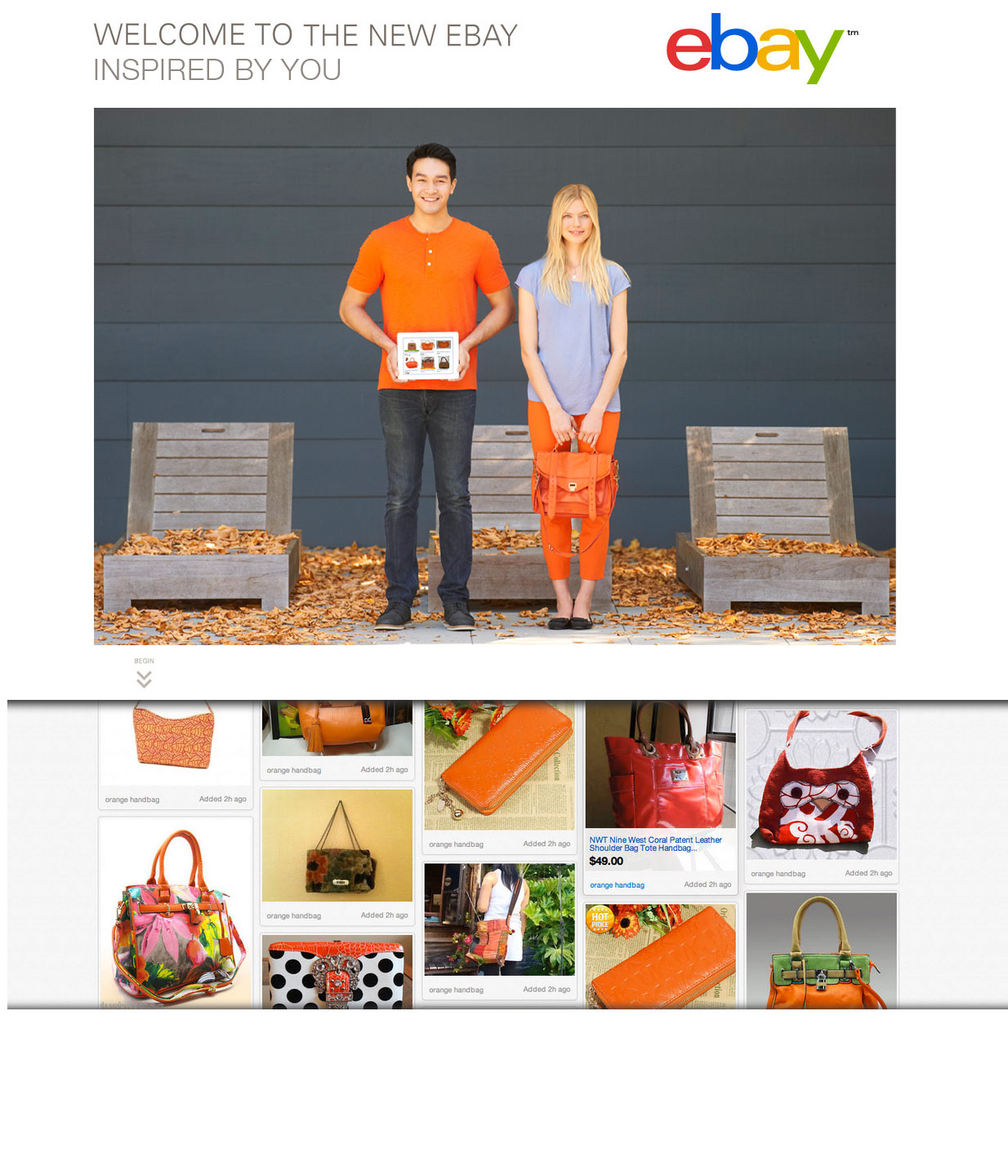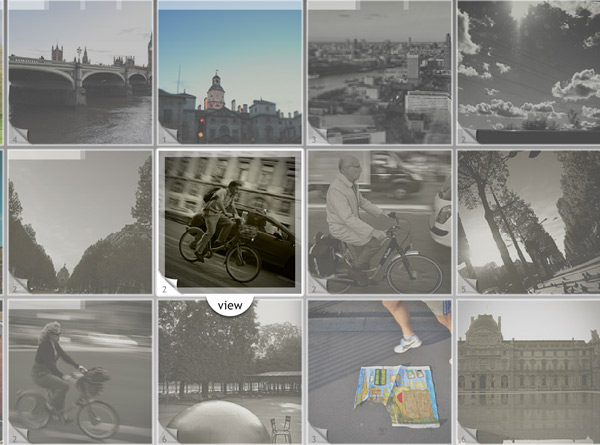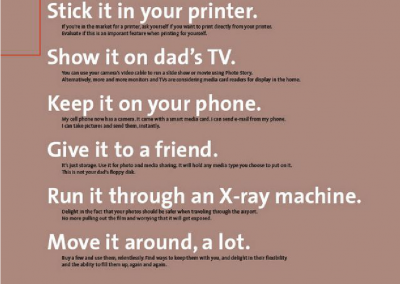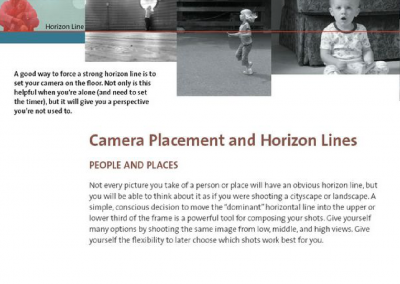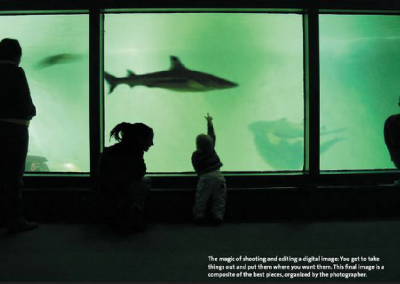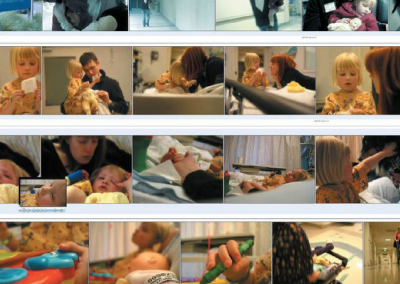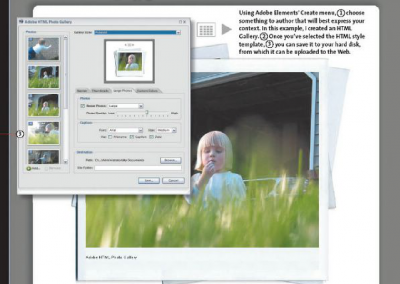and to document the process for myself and others.
I wrote & designed two editions of the book,
published by Microsoft Press and Peachpit Press.
Family Photography: Lessons & Learning
You might change your camera, your PC, or your hard drive a dozen times, but your memories will be forever.
When I think about the future of memories, I think about having more potential.
> The potential to tell better stories
> The potential to access and distribute memories more effectively
> The potential to build and author them faster
Over the years, I’ve learned the importance of telling effective and simple stories. The personal computer is constantly maturing into a tool that extends our reach and our voice. I can send Christmas cards to 5 or 50 people… immediately. I can author and print a beautiful mini-book… from my home office. I have more choices with my media, but less time. How can I get the effectiveness of a traditional memory album with the advantages of multimedia?
As I began to think harder about the premise of this book, I realized the dilemmas that will continue to face anyone with a camera, a PC and a little motivation.
How will You–
> Manage your Media
> Author your Events
> Distribute them “Anywhere”
> Do it Quickly
If you buy a digital camera, you’ll shoot a lot of images. If you copy them to your computer, they will reside somewhere on your personal computer. Soon you will be swimming in pictures.
That’s the problem. The technology has given us the freedom to freely choose which photos we keep or delete, but (currently) it’s really difficult to author those images into an organized index. Digital cameras increase in capacity, as will the size of your hard drive. What and who will make you a better author of memories?
Here’s a roadmap:
> Ask the right questions
> Find your audience
> Work Quickly
> Choose a context
> Author when you browse
> Begin now.
Ask the Right Questions
What do you Do already?
Be sure to ask yourself questions that will bring you towards your goal, whatever that might be. Soon you will have created a rich body of work. By asking the right questions you should be able answer to whom you sharing your memories with and how you will author them.
Ask yourself some important questions:
What are my habits?
> What do I do (daily) already?
> What is the tone I’m looking for?
> Who is my main audience?
> What is the desired reaction I’m looking for?
> What do I want my body of work to look like?
> What do I already know?
> When will I most likely be shooting my photos?
> Where will I share them?
Find Your Audience
A good question to start with is: Who really benefits from this body of work you are creating? Who are you really making this for? Is this going to be for yourself or your family and friends? Will you show this to your girlfriend or your child one day? Figure out who is going to be your primary audience and then plan to direct most of your energy to speak to what this audience needs.
Choose a Context
Context will give your images a point of reference. Force yourself to choose images that will be building on some type of context. You may want to document and share them now, or at least have the opportunity to later. Choosing a context is a great approach to take when it comes to shooting pictures and organizing them. It is a way to plan stories and group common occurrences. I do this all the time when I shoot pictures because it gives me an assignment while shooting. I also use the technique when I am staring at about 100 pictures and I need to put them into a cohesive sequence.
A context can be just about anything…
You don’t need the skill to capture an entire story in a single frame. The story can evolve from the fragments.
An Effective image is a personal choice, edited only by you. Here’s some guidelines on an effective image:
> Transfers understanding (time, place, subject, and so on)
> Solicits an emotional response
> Communicates the intentions of the photographer
In Camera
The (quick) choices you make in-Camera may lend to easier editing later. I have found that Photography books tend to describe the technical aspects behind making a technically proficient image. Here are some simple techniques tailored to shooting photographs that can communicate what you intend and can give you a higher chance of making an effective image.
The economics of shooting pictures has changed! It is so significant that I think it deserves its own trademark. Why should you care about it? Because it will save you a ton of money and give you a lot more freedom! You should feel ok about the opportunistic “waste” you generate.
Here are a few key tips:
> Free yourself from the viewfinder. I find this incredibly liberating. Your images will be authentic and you’ll begin to shoot differently.
> Shoot more images in one setting. The color and lighting will naturally create a cohesive series.
> Shoot now, edit later. You’ll find things on your computer that you like about an image (even blurry) that you didn’t see in the tiny screen on the camera. Unless you’re incredibly short of space on your media card, keep the image until you can view the entire image on the computer screen.
> Plan for Post. You can adjust everything from color contrast and temperature to general clean-up later. In Hollywood, they call this ‘fixing it in Post” (post-production). If you plan on it, you can free yourself from trying to get the perfect image – you can construct it later!
Choosing a Location
If you can, choose the light over the location. For a portrait, look at the overall quality of the light more than the actual location you are shooting. Near a window or door provides a beautiful source of natural light for a subject you want to get close to…
If you’ve found a great spot, keep shooting!
If a location chooses you, try these tips:
> Change film or Settings. In a night scene where there is low light leave the shutter open longer.
> Change your point of view– Go low, go high, completely change the way you are viewing your location. Get closer or move farther away. The more you vary your angle and distance, the more interesting you will be able to see your location differently.
> Think in black and white – Some camera settings will do this automatically. If you remove the color, you will concentrate more on the light. Once you have found the most interesting part(s) of your location, then try moving back to color..
> Get the pieces, fix it in Post. If you are planning to get it on the computer anyway, shoot multiple shots of the same thing over time. Use these pieces to assemble your shot. Once you have shot a number of images, quickly review them on your camera if you can. Flip through them quickly. Order and re-order them in your head. This will play an important part when you edit and sequence them later..
Most people think of camera settings as either right or wrong – which can become intimidating. Rather, think of settings on your camera in terms of better or worse.
Think in Black and White
Shoot in black (mode) whenever possible. It forces you to see (and think) differently about your composition. You will start to see things in contrast and gray values. If your camcorder or digital camera has a Black and White mode on it, use it. Removing color is sometimes the most effective way to remove additional complexity. It is also a great way to remove a color temperature that may be distracting…
Great Portraits – Every time:
Here’s 4 key principles to acheive great portraits every time:
- TURN OFF THE FLASH. Your camera is really versatile. It will do what it needs to get the light. The only thing you might get is motion blur. Stick with it.
- Survey the Scene. Spot meter the areas where your subject may move throughout the space. In this example, the light changed quite a bit, but the settings exposure on the face seemed to remain about the same.
- Skin Tone. Find it and follow-it. This will give you the softness and the flexibility you’ll need to crop & edit later.
- Stay with them… You’ll find that you will eventually capture the essence of your subject if you just stay with them. Missed opportunities happen too frequently when we stop shooting.
Light: Natural and Artificial
Some professionals have spent their entire career studying the qualities of light. Like much of the history of photography, there is certainly a science in studying it. The more you know about how light behaves on surfaces, the better off you will be in creating effective images.
This means turn off the flash!
A flash is used as an overkill factor to guarantee that your pictures will come out. It usually floods the subject with front light. When you start to look at light, you start to see the world differently.
When you think of documenting things as they are, that means that you will experience all kinds of lighting conditions.
Digital cameras will free you from the old economics of picture taking, but you can quickly inherit a new problem.
How do you organize the multitude of media on your computer?
Life Building
To keep track of what you have and more effectively share these memories, you need an approach to browse, organize and distribute the images in your ever-growing digital library. You need a central place to realize those images that currently feel stuck on your hard drive and to author those stories that are currently untold. I call this process life-building. It allows you to create a foundation and an approach on how you think about the organizing and a living library of work that you will create, author and share.
Let’s begin your legacy…
> Organization – You are the shopkeeper. You need the fastest and most efficient framework to access, browse and author the inventory of media you will amass. The keywords you choose will define how your media will be organized and retrieved.
> Selection – You decide what is important. You need a criteria for making those keep/remove decisions when you craft your stories and build your memories both in-camera and on the computer.
> Automation – You will provoke swift automatic tasks that will save you time. These tasks can help you automatically organize, prioritize and author your memories, allowing you to integrate them into your daily schedule and become a more natural behavior.
> Distribution – You will author and share in multiple ways. Your living library will become a source to distribute a network of stories you tell to multiple audiences. From traditional scrapbooks to DVDs, the approach you take to distribute and share your memories will become the foundation for your social network.
> Preservation – You are the protector of your media. The legacy of this work will rely on your ability to protect and preserve it. You should create a method to store, secure and safeguard one of your most valuable assets you will ever create.
Using Folders: Organization by Date vs. Topic
When I ask most people how they organize their folders, they just say, “I just throw them into My Pictures folder.” There is a better way that is not too complicated and does not take up too much time. If you rely on file folders to both organize and retrieve your images, one way to do it is to create a simple hierarchy of folders, organized by date or by topic. I have seen variations done either way, but most of the people I have interviewed find that if they shoot a lot of images, the following organization seems to be the most efficient.
 |
 |
> Example 1: Organize Broadly by Date, Specific by topic –This is the file structure I use the most. It works for me, simply because I like a stronger emphasis on date than on topic when using folders. This is also a very flexible structure. In this model, there is a folder that represents year, month, and (sometimes) day. Each is a folder within the hierarchy. Depending on the amount of media I produce, the granularity may change. For example, sometimes I may only copy only two large photo sessions in a single month. Instead of choosing to add another layer of the hierarchy, I will just create a folder that relates the topic of the photos contained within it.
 |
 |
> Example 2: Organize Broadly by Topic, Specific by date – In this type of file structure, there is a series of broad topics organized by folder that are used at the top level. These topics are chosen specifically as recurring themes. They can be locations, places or people. This is a folder organized specifically to aide in retrieval. It is easier to retrieve IF you have named your folders correctly and placed the media correctly. I have some friends that use this model and love it. As the folders get deeper, so do the topics. The topics are then dated to distinguish between topics.
Distributing & Sharing your memories is an exciting and prolific topic, and is the basis for provoking all kinds of new of new experiences, products and interactions.
Sharing your memories should be the most fun you have with your media.
To share also means to allocate, assign, allot, deliver, circulate, spread, disseminate, scatter, give out, supply. These words can invoke ideas on how an image or sequence of images is experienced and distributed. These experiences will always rely on a delivery method & format.
A printed book may have a very different use than an e-mail or dynamic slideshow or movie. In order to optimize each experience to the most appropriate format, you have to understand the benefits and inter-relationships between them…
Strength is in the Sharing: We thrive by telling our stories, and listening to others. The world is getting closer, but it is also narrowly out of focus. We have an increasing capacity to build and maintain relationships, yet our time to nurture them is decreasing. The act of sharing is both a personal and behavioral choice. The courage to share is built on the knowledge of sharing combined with the passion and incentive to do so.
We have never been so empowered. We live in a new world of choice and sharing. Our boundaries are extended yet need to be increasingly private and secure. We author in one medium and consume in another.
A legacy begins with a memory and is told by emotions. It must be both a monument and a network. It should solicit the untold stories, enriched by the people that have come in contact with it.
Consider yourself a primary audience. Regardless of the size of your family or the network of friends, chances are that you will benefit most from these stories as they build over time.
Your audience will become the fuel behind your community and the natural resource for your memories. Even though your focal point may be personal, your audience will bring meaning, insight and perspective to those experiences when shared.
Your memories are personal journeys and expressions of how you see and document what you care about. Those expressions can be realized only by you.
Here’s to the future of Your memories
Sincerely,

Technology
I use sequences all the time.
Remember
Those that have lost data, and those that will.
Backup your images regularly!
Most of us use our digital cameras roughly the way our grandparents used their Kodak Brownies.
This book will open your eyes to a far richer way of preserving and sharing your memories.”
Like what you see?
View More Projects